Breaking Changes
This page outlines any breaking changes between breaking game releases to help with updating mods.
V25.6
Due to forward compatibility and technical reasons, custom Text Markup from MGD (not Ren’Py) are now enclosed with [] square brackets instead of {} curly braces.
Fix Instructions
There is a regex you can use in VS Code and Atom to find and replace all instances of {markup} with [markup]:
Go to File -> Add Folder To Workspace…
Go back to the
gamefolder, click onMods, click on your mod folder, click Select Folder/Open.
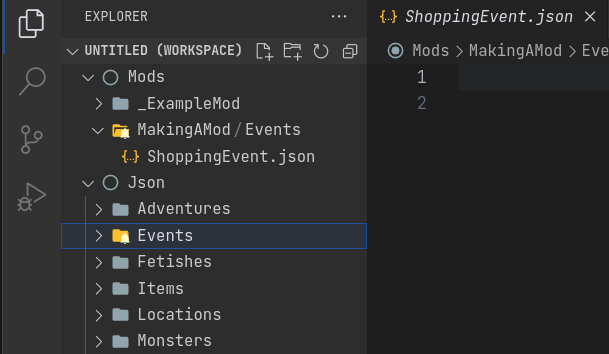
Go to File -> Add Project Folder
Go back to the
gamefolder, click onJson, click on your mod folder, click Select Folder/Open.
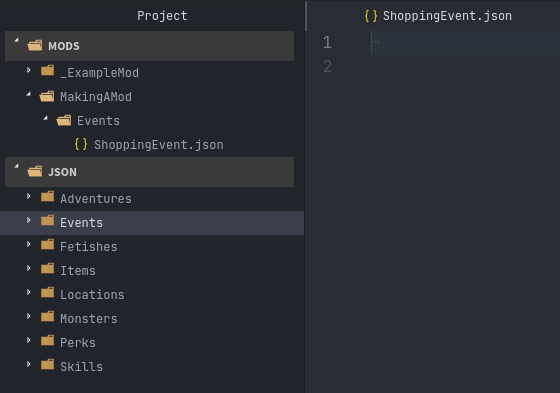
Add your mod to your workspace/project view:
Press
ctrl/⌘+shift+fto open up workspace/project-wide search and replace.Add the search and replace values:
Search field:
\{(ThePlayerName|THEPLAYERNAME|TPN|DamageToPlayer|DamageToEnemy|FinalDamage|PlayerOrgasmLine|MonsterOrgasmLine|DisplayPlayerChoice|DisplayMonsterChoice|ProgressDisplay|AttackerName|AttackerName2|AttackerName3|AttackerName4|AttackerName5|TargetName|AttackerYouOrMonsterName|TargetYouOrMonsterName|FocusedMonsterName|AttackerHeOrShe|TargetHeOrShe|AttackerHisOrHer|TargetHisOrHer|AttackerHimOrHer|TargetHimOrHer|SexAdjective|SexWords|PlayerLevel|PlayerMoney|ColorEnd)\}
Replace field:
[$1]
Ensure the regex button is turned on in your text editor:
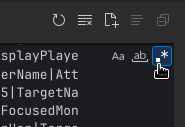
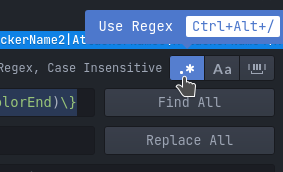
Press ‘replace all’ in your respective text editor. It will take a few minutes to complete.
[SexWords]in particular is now[SexWord]due to a technical issue with old saves.In your text editor, do the above regex first, and then make sure the regex button is disabled therafter.
Search your project for:
[SexWords]Replace with:
[SexWord]
Other v25.6 Breakages
Removed
{UseSetColor}and{SetTextColor}.
{UseSetColor}is replaced by[StoredColor], working largely the same.
{SetTextColor}is replaced by SetStoredColor. You can make use of CallSceneThenReturn or CallSceneThenReturn to cleanly set all the colors at any point.See Colored Text Markup for more information on the new syntax.
{Pink}is the one exception to the square bracket change by technicality, but now must be closed with{/Pink}.
Upcoming Deprecations
Planned
ChangeImageFor - DEPRECATED., replaced by ChangeImageLayer. Threshold has not stated a planned version for removal.