Meta Creation
Breaks down the keys and strings </Doc/Tutorials/TheJsonFormat>` used by the Meta file, and gives extensive tips on what values to provide.
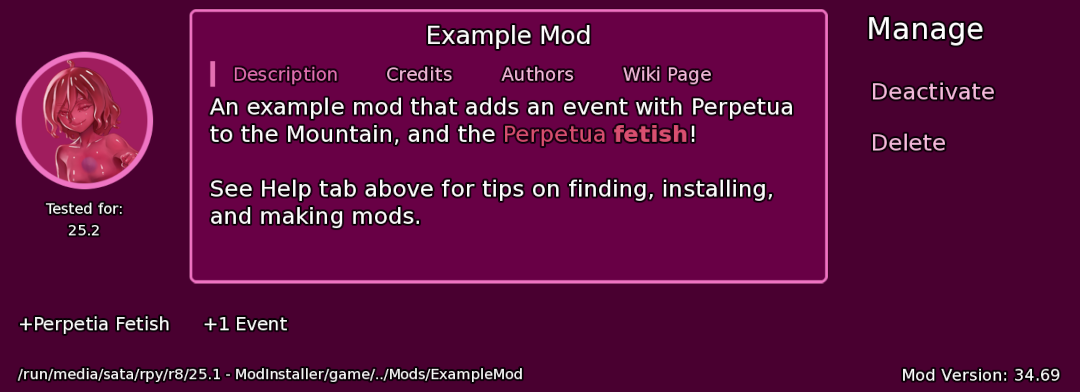
The meta.json is technically optional but provides useful information in the in-game Mod screen for people installing your mod.
File Location & Icon
In the base folder of your mod, create a file called meta.json. This is also the location of your mod icon to be displayed in-game.
Adding an icon is optional, as the game will use a placeholder if one is not included.
Your icon must be titled icon.png, and use the png image format. The game will forcefully scale it to 150x150px and thus should be designed squared. Targeting a higher resolution is recommended, as you can use the icon elsewhere, such as on your mod page for the wiki.
If you have a portrait of a character in your game, you can use an image editor that supports image layers to fit them within this character bubble template:
An example of what this looks like can be seen in the picture above of the Example Mod.
name
The name of the mod that is presented to the user on the Mod screen.
description
The description goes into a scrollable text box and is presented by default to the user. Can make use of Text Styling Markup.
`\n to give your descriptionThe opening should be a single-sentence summary, ideally the same as the one on your mod wiki page.
The rest should focus on generally useful information about your mod, such as how the user can begin its content in-game.
testedFor
The last version of the game the mod has been tested against.
MGD internally uses semantic versioning to keep track of breaking game versions, following the Major.Minor.Patch model.
Unlike most :term:`keys` for modding, this only takes an integer. This means you do not enclose it in “quotation marks”, you only use numbers.
"testedFor": {"major": 25, "minor": 6, "patch": 1},
Consider the game release Alpha-v25.6a to the above.
“major”: is the major game version (e.g. 25), signifying major game updates that can break older mods, or have features your mod depends on that older releases don’t have.
“minor”: is the minor game version (e.g. 6), signifying small game updates that can break older mods, or have features your mod depends on that older releases don’t have.
“patch”: is the patch game version (e.g. 1), where the numerical value starting from 1 is equivalent to the alphabetical patch version (3 is c, 0 is none, etc.). They don’t break mods tested against older patches but may break newer mods depending on bug fixes from the newer version.
Tip
When updating your mod to newer game versions, use the changelog and check the Modding section of every update since your mod was last tested.
You can use your text editors project-wide search and replace functionality (ctrl / ⌘ + shift + f)
to find outdated keywords listed as renamed or deprecated by Breaking Changes.
version
The version of your mod is meant to be increased between your mod updates.
Unlike most :term:`keys` for modding, this only takes a float or integer. This means you do not enclose it in “quotation marks”, and you only use numbers and optionally decimal values.
"version": 1.69,
How you decide to increase your version number is a personal choice, for as long as it only uses numerical values.
Tip
Will be overridden when using semVersion. While semVersion is recommended, which you use is up to personal preference.
semVersion
Like MGD, mods are to use semantic versioning. following the Major.Minor.Patch model.
Unlike most :term:`keys` for modding, this only takes an integer. This means you do not enclose it in “quotation marks”, you only use numbers.
"semVersion": {"major": 1, "minor": 3, "patch": 4},
A Major (1 .6.9) value is for a significant milestone of progress worthy of a major version bump.
A work in progress that isn’t considered complete can use a value of 0.
An update in a complete state that matches your initial vision, can give a value of 1.
Further markers of significant milestones beyond your initial goal can be incremented.
If an update revamps it so far that it makes no use of the original progress trackers, though it should come with a notice outside of your version number.
A Minor (1. 6 .9) value is for notable milestones that alter or add to the mod’s content.
A Patch (1.6. 9) is for fixes relating to bugs and typos that neither add nor alter content to your mod.
It is also good for marking updates solely done for compatibility with newer game versions.
credits
Provide credit to others who helped make your mod possible in a scrollable text box. Can make use of Text Styling Markup.
"credits": [
"{b}Art{/b}",
"Perpetua portrait by {a=https://www.jfcsxf.com/comm_info.html}Jiffic{/a}",
"{b}Music{/b}",
"'Chilled - Desert Winds' by {a=https://www.purple-planet.com/}Purple Planet{/a}"
],
Listing credit to any online assets you used is recommended, you can hyperlink your source using
{a=https://link}Text here{/a}.
Especially should be used to promote any artists and musicians you commissioned.
It can optionally be a string instead of an array, where you can use \n to provide linebreaks instead.
This will also give your text a left alignment rather than a center alignment.
See the Example Mod for further reference on how you should format your credit.
urlLabel & url
"urlLabel": "Wiki Page",
Represents the title of the hyperlink presented to the user. It should only use up to three words under 10 characters.
Before opening the hyperlink, the user shall be asked to confirm the full URL of the link.
"url": "https://monstergirldreams.miraheze.org/wiki/Mod:Beach_Party"
The hyperlink to where you believe to be the central source of information on your mod. It is recommended that this page feature the link to the latest download of your mod, independent of the mod version, and your mod changelog.